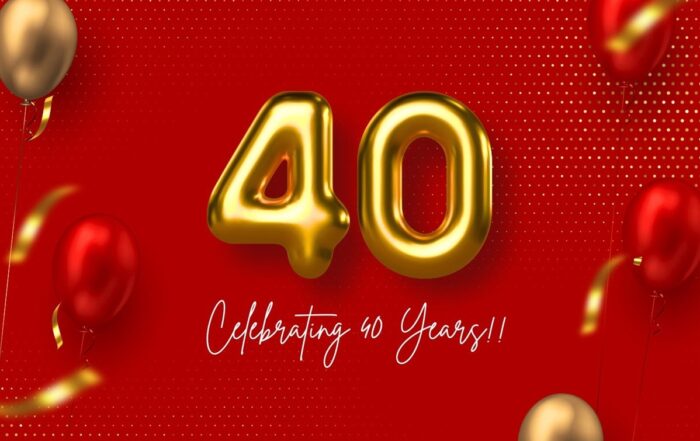Last week, we unveiled our new website at BuildingALifeStyle.com. If you’ve had a chance to browse around, we hope you enjoy our website’s new look.
Along with the new look, we’ve also rolled out some exciting new capabilities. Most noteworthy is our new CUSTOMIZE THIS HOME feature that allows LifeStyle’s website visitors to customize the majority of our plans online.
And it couldn’t be easier. You will notice the majority of our Signature Floor Plan pages now feature a red button with the call-to-action CUSTOMIZE THIS HOME.
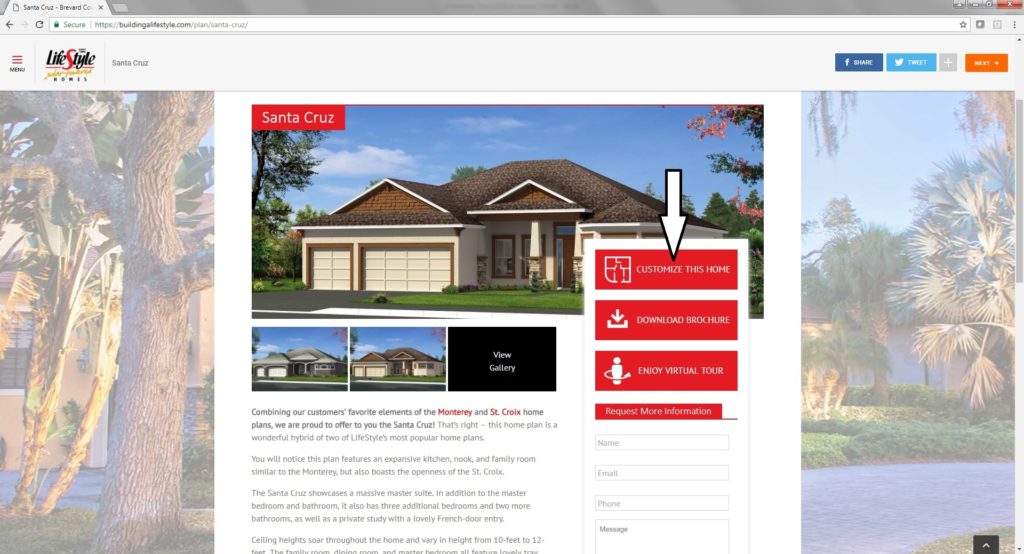
By clicking that button, you will be taken to an interactive page that displays the home’s master floor plan. From there, simply click on the customizable options listed down the right side of the screen. As you click on an option, watch the home plan automatically adjust to accommodate that option. Don’t like a selection you made? Simply un-click the option and the home plan will revert back. Pretty cool!
Even better, visitors can add electrical options and furniture to their customized designs.
Click on the chair-icon tab, for example, and a list of common furniture pieces will display. Drag and drop your furniture selection onto your customized home plan to get an idea of how furniture will fit particular room. Use the bi-directional arrow to find your perfect furniture positioning and arrangements.
BuildingALifeStyle.com visitors can easily spend all day customizing our Signature Floor Plans to their liking—and we hope they do! Once you’ve designed your perfect plan online, we invite you to save it, print it out, and bring it to a LifeStyle sales counselor. We’d be happy to bring your customized online floorplan to life for you and your family.